RETENTION AND DISPOSITION
Each file can have a file lifecycle associated with it. This lifecycle is used to control and drive all the stages of a file's lifecycle. File status, default retention periods and an action instruction for each stage can be set through a level's lifecycle. A level's lifecycle is used to create the file's default lifecycle when a file is added to that particular level. The lifecycle is generated for a file based on the file's closing date which is used as the action date for the file's initial stage. This is usually the Current or Open lifecycle stage
 |  |
|---|---|
 |  |
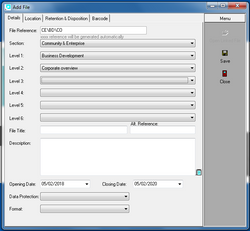 |  |
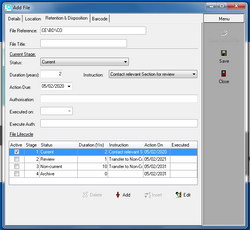 |
Note : Arclink can be configured to drive a file's lifecycle based on a file's opening date rather than closing date. However the most common setup is to use the closing date to control the lifecycle.
Lifecycles
The images above demonstrate how a file's lifecycle is linked to it's parent level lifecycle record. They also show how the opening and closing dates are used to drive the calculation of the action dates for that file.
The file is initially linked to a level with a single stage lifecyle. This calculates the closing date based on the file's opening date. When the file is then linked to a sub-level of that level, the file lifecycle is recalculated. This calculates the closing date based on the duration of the first stage of the level lifecycle, giving a closing date of the opening date plus two years.
The lifecycle can be updated and stages added or deleted, a sample of which is shown above, and all lifecycle fields can be updated allowing for tailored lifecycles to match any business requirement or rule.
Control
Even though the file lifecycle defaults to the lifecycle stored against the level, depending on certain security settings, the system is flexible and all fields are changeable. This edit functionality can be limited to the super admin user or section admins or granted to all.
You can activate a stage by selecting activate or by entering an executed date. The advised mechanism is to use executed dates to drive stage activation but there is flexibility to allow a stage to be set active without date validation.
.There are a number of system parameters that can be used to control the flow and to lock down the lifecycle under certain circumstances as required.
Reporting

Arclink comes with a number of reports to show files that require
action by a certain date. These reports list files by section or file series, which is another view on the data. A file series view lists all files based on the level they have been added to, rather than in a hierarchical manner.
The reporting interface for the R&D report by section is shown. The file list returned can be filtered by section and by the file's current status. The files by grouped by the fields that appear on this report - section, action due and the retention and disposition instruction associated with the files active stage. This allows to users quickly to identify files requiring action.
